PCLinuxOS is a distribution that I’ve only really flirted with before, giving the last few test releases a quick look in and seeing how things were coming along. Having just learnt that the Final release of v2007 was out, I thought I would look a lot harder at it and see if it really offers the out-the-box experience that, amongst other people, my good friend Seopher is always saying.

PCLinuxOS has always stretched a certain distance to try and make life easier in Linux. It has picked up incredible ground on DistroWatch recently, launching into the top 10. In terms of hits-per-day on DistroWatch, PCLinuxOS has been getting more interest than any other distribution.
Does it deserve all the attention or is it just hot gas? I’ll try and find out.
Booting
PCLinuxOS 2007 is gorgeous. I could leave it at that with a few screenshots and be happy but there are a few quirks too that makes PCLOS a little different from other live distributions. Here’s where we start – the boot menu – with choices for everything under the sun including two safe-modes.
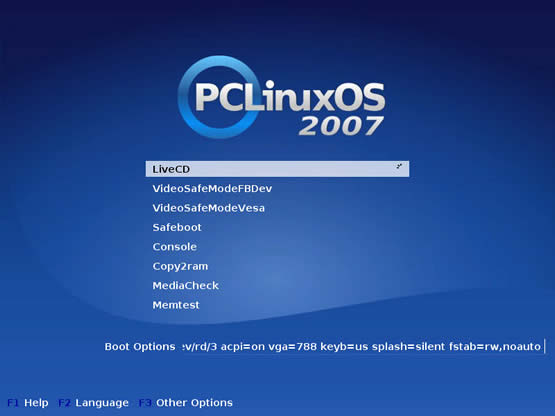
You’re then treated to a really quite lovely loading screen. I’m not sure why the loading bar is positioned as it is but that’s how it showed up on two different computers:

You then get into the config section. While I think something like this could be useful for people with dodgy keyboards, I don’t see why it has to happen before you’re on the desktop. It just seemed a little odd but there you go. You can cancel and skip past it if you like.
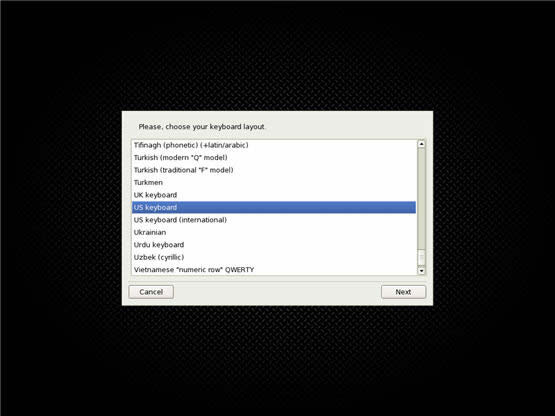
The timezone screen is the one that really baffled me. The way things are organised is really illogical. Why isn’t GB in Europe? Why is there an America and a US menu and why do they share entries? The world map in Ubuntu’s setup seems to be the best idea I’ve seen.
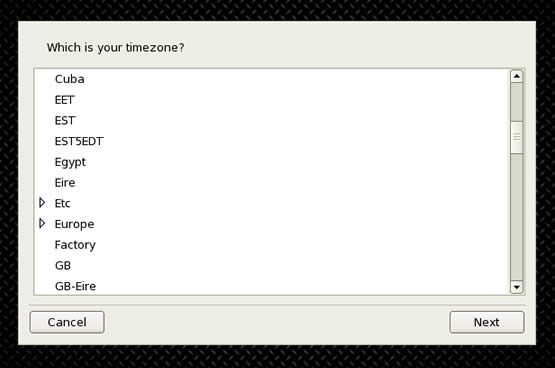
The screen after this also never seems to understand that my BIOS clock it set to local time. It’s 1800 at the moment and it’s saying that the time should be 0100. Very odd. Again, this happened on both computers.
There’s then some pretty dull networking and other device configuration that I shall leave to your imagination and then you arrive at the login screen. I’m not sure how much value this has in a live distribution. I think I’d rather just get into the OS than all this faffing around but it doesn’t kill me and, again, it is damned pretty.
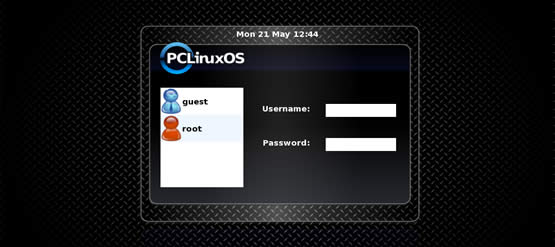
One more loading screen…

And the desktop.

Installing
I’m a really hard person to please when it comes to installations. On my main PC I have a really awkward setup and on my other testing PC I have several distributions. Therefore in order for something to work, it will have to jump over hoops and upset me as little as possible.
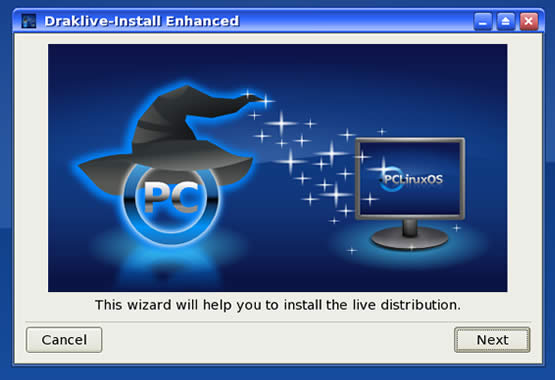
The Draklive-installer that comes with Mandriva does not fit my requirements on either system. Partitioning is dangerous and by no means good for a novice user to play with and even for a seasoned pro, going through and making your own partitions is a pain in the arse that I’m sure we’d all like to forgo.
Edit: Well I’m going to back-peddle a little. Draklive does have resizing features and comes with an experimental wizard that should handle a Windows parition and automatically shift it down in size to make room for PCLOS.
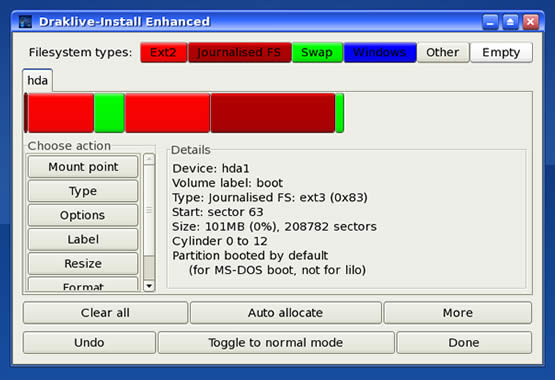
The only install I ended up doing was on VMWare where I knew I couldn’t maim the rest of my computer as I tend to do with alarming regularity via Drak. It was uneventful and fairly simple past the partitioning.
Edit: The installation literature that is linked from the desktop is a good resource for finding out how to set up your own partitions if you really need to. They give good size estimates. While it does show you a lot of the screens, it does talk about some and not give screenshots. The experimental Windows resizer is one example.
In terms of getting the little things setup, you might find most of that is already done for you. For instance, my mouse’s wheel, forward and backward buttons were all working. NTFS support onto local partitions was on by default and SAMBA shares were just a few clicks away.
Other post-setup installation is done via the convenient Administration Centre.
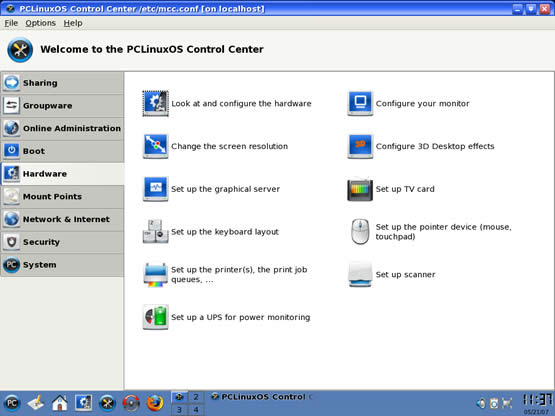
This has the software section that would be found in Mandriva removed, probably because getting Drake and Synaptic playing nicely together is a nasty task — however, it would make sense for it to be there still.
Software
PCLinuxOS 2007 is built on and includes: kernel 2.6.18.8, KDE 3.5.6, Open Office 2.2.0, Firefox 2.0.0.3, Thunderbird 2.0, Frostwire, Ktorrent, Amarok, Flash, Java JRE, Beryl 3D, a whole bunch of codecs and a lot more.
At 697megs, it’s almost bursting at the CD-seams but is it the best choice of software? For use as a live distribution, some of the applications are a little heavy. As a MCNLinux dev explained to me, for live distributions, you want to keep your application’s memory footprint down and that’s something you just can’t do with Firefox; and Konq isn’t a viable alternative. Other than that, the available software is varied and powerful even including tools for converting video files to video DVDs (DeVeDe).
Adding more software is done through Synaptic. This is a fairly standard thing for anybody that’s used to it and it all seems to work fairly well.
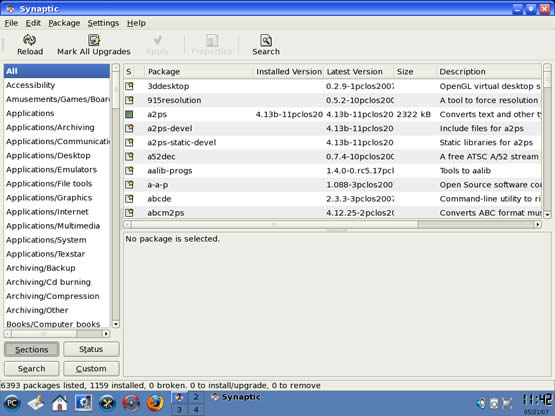
The layout of software in the K Menu isn’t something I’m particularly impressed with. Things seem to be hidden away in sub-menus for no reason and I think the usability of it would be improved if there were more options available from the start.
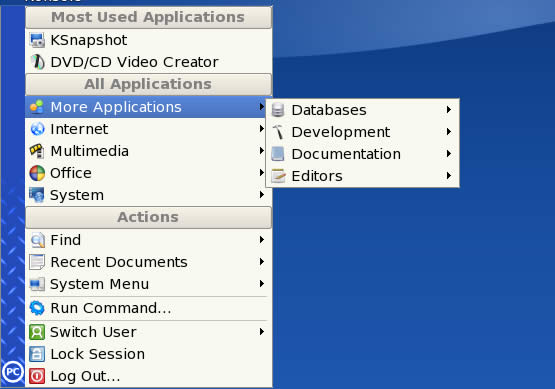
Community Support
It’s a well known fact: the larger your community, the larger your organic documentation – HOWTOs, FAQs, guides, troubleshooting and user-groups. The PCLinuxOS community is still minute compared to that of Ubuntu but that doesn’t mean it’s a worse distribution – only that Ubuntu has the lions’ share of users. However it does mean that finding out how to do things that aren’t immediately obvious can be a little tricky. When I Googled for how to install the nvidia drivers, I was taken to a Wiki page that used kernel 6.18 as the reference. Old stuff that didn’t work.
Just a dirty comparison in size: #ubuntu on freenode has 1253 users in while #pclinuxos-support has just 25. Not the world’s most accurate metric but one all the same.
With time, I’m sure, the community will swell to fill the gaps in the documentation and live-support that are there.
Conclusion
Just so you know, this is my second conclusion. I took such a beating in the comments over the first one from the PCLOS fans that I’ve looked a little deeper into my primary concern (the installer) and found that rewriting this last bit would sum things up best.
The installer does work but it’s not all simple or apparent on its own. To really use it from a novices standpoint, you need the Installation Guide loaded up for most of the partitioning section.
The included applications aren’t really anything special but the inclusion of Synaptic is a bonus for a Mandriva-based distro. Codecs and effects are included, saving you a minute’s worth of work with apt-get but the sentiment is appreciated.
Support-wise the userbase is extremely small compared to the behemoth distributions like the Ubuntu family so finding out how to do obscure things is a good deal tougher than Googling but there are forums and IRC rooms so you might find that the slower rate of chatter helps your queries get seen.
This is solid progress for PCLOS. There are things that can and need to be improved to make some aspects as easy as *ubuntu but for the most part, here is a distribution that most users should be happy with… Even if you don’t think the features are particularly amazing, the visuals make for a stunningly crisp distribution.